You know how you type a website name into your browser, and it just works? That’s DNS—Domain Name System. It’s basically the internet’s phone book, turning names like google.com into numbers (IP addresses) that computers can understand. But here’s the catch: when your computer looks up these names, the requests aren’t always private. Someone could track what you’re doing or even mess with your connection.
That’s why DoH and DoT are such a big deal. They’re like secret codes for your DNS requests. DoH (DNS over HTTPS) hides your requests inside the same secure connection your browser uses for regular websites. It’s sneaky—it blends in with normal web traffic, so no one can easily see what you’re looking up. DoT (DNS over TLS) is similar but uses its own encrypted channel just for DNS. Both are great for keeping your browsing private and safe from hackers or nosy internet providers.
The good news? These tools are getting more popular. A lot of browsers and networks already support them, so it’s easier than ever to keep your online activity under wraps. In this article, we’ll dive into how DoH and DoT work, what makes them different, and why they’re so important for keeping your internet life private and secure.
Understanding DNS and Its Role in Internet Browsing 🧬
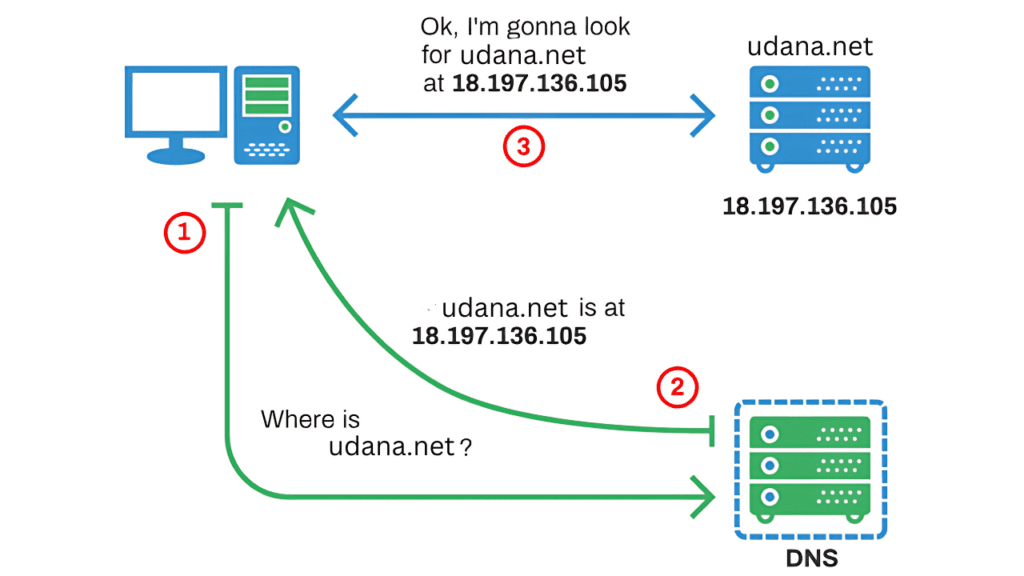
What is DNS?
DNS functions as an internet traffic guide through its Domain Name System operations. The browser address you type requires DNS which converts website names into their corresponding IP addresses. The number system which your device uses helps it identify the website location.
DNS serves as a crucial system that allows users to browse websites without needing to memorize difficult number sequences as navigating without this service would be complex. You can use DNS to easily browse the internet with simple address bar name entry.
DNS vulnerability stems from a tracking risk and an opportunity for hackers to exploit network requests. These DNS queries normally operate without encryption making it possible for any party in transit to detect the websites you visit. Your confidentiality remains endangered when DNS requests are monitored. Your internet provider together with hackers can easily monitor your online activity without notifying you about it.
These problems led to the introduction of two security technologies: DNS over HTTPS (DoH) and DNS over TLS (DoT). The encryption service protects DNS requests to shield your online activity from others who should not see it and ensures complete safety of your information.
Traditional DNS Security Concerns
Lack of Encryption in Standard DNS Requests
Standard DNS requests are sent in plain text—no hiding, no scrambling. If you’re on the same network, anyone can see them. That includes your internet provider, hackers, or even someone lurking on public Wi-Fi. Without encryption, your browsing is an open book.
How Attackers Intercept DNS Queries
Since DNS queries aren’t encrypted, they’re easy to intercept. Hackers can use simple tools to “listen in” on what you’re doing. They’ll see every site you try to visit. This happens a lot on unsecured networks, like the Wi-Fi at your local coffee shop.
How Attackers Manipulate DNS Queries
Intercepting your queries is bad enough, but hackers can also mess with the answers. They might send you to a fake site instead of the real one. This trick is called DNS spoofing or poisoning. It’s a favorite way for hackers to steal passwords or sneak malware onto your device.
Why This Matters for Users
Unencrypted DNS is a privacy and security nightmare. Hackers can track your every move or send you to dangerous sites. Even your internet provider can keep a log of everything you do online. It’s like leaving your front door wide open in a busy neighborhood.
The Need for Better DNS Security
Encrypting DNS requests fixes these problems. Tools like DNS over HTTPS (DoH) and DNS over TLS (DoT) hide your queries from prying eyes. They make it way harder for attackers to spy or mess with your connection. Switching to encrypted DNS is an easy way to lock things down and stay safer online.
What is DNS Over HTTPS (DoH)? 🔒
DNS Over HTTPS (DoH) helps keep your internet browsing private. It uses the same secure connection, HTTPS, that protects websites to encrypt your DNS queries. DNS queries are how your device looks up websites, turning names like “google.com” into an IP address so it can connect to the site.
With regular DNS, your queries are sent without protection, which means anyone could see what sites you’re visiting. DoH fixes that by encrypting your requests, keeping them private and secure.
How Does DoH Work?
DoH encrypts DNS requests by sending them through HTTPS. When you try to visit a website, instead of sending an unprotected request, DoH sends it through a secure connection. This ensures that only you and the DNS server can see what sites you’re looking up.
Benefits of DoH
- Better Privacy: Encrypting your DNS traffic keeps prying eyes—like hackers or your internet provider—from knowing which sites you’re visiting.
- Bypassing Censorship: In some places, governments or ISPs block access to certain websites. DoH helps you get around these restrictions by hiding your DNS traffic.
To sum it up, DNS Over HTTPS protects your privacy and security by encrypting your DNS requests. It’s an easy way to keep your online activity safe and avoid censorship.
What is DNS Over TLS (DoT)? 🗝️
DNS Over TLS (DoT) encrypts DNS queries. It keeps your requests secure and private.
Definition and How DoT Works
DNS (Domain Name System) turns website names into IP addresses. Normally, DNS queries are not encrypted. This leaves your browsing open to spying. DoT uses TLS (Transport Layer Security) to encrypt DNS traffic. It ensures that your DNS requests stay protected from outside interference.
Explanation of DNS Over TLS Encryption
DoT encrypts DNS queries. It wraps each query in a secure connection. TLS ensures that DNS requests are private. This stops attackers, hackers, or ISPs from seeing or altering your requests. With DoT, when you search for a website, no one else can track your request or tamper with it.
How DoT Uses Transport Layer Security (TLS) to Encrypt DNS Traffic
TLS secures online communications. In DoT, DNS queries travel through a TLS tunnel. This tunnel encrypts the data, making it unreadable to anyone who tries to intercept it. Even if someone tries to monitor your traffic, they cannot see your DNS queries. This helps protect your online privacy.
Benefits of DoT
- Secure DNS Queries from Eavesdropping: DoT hides your DNS queries from prying eyes. This makes it harder for third parties to track your browsing.
- Protection Against Man-in-the-Middle Attacks: With DoT, attackers can’t intercept or change your DNS requests. It makes DNS traffic safer.
- Improved Privacy: DoT shields your DNS traffic from your ISP or other third parties. This prevents them from tracking your internet activity.
Comparison with DoH and Its Unique Features
Both DoT and DNS Over HTTPS (DoH) encrypt DNS traffic. DoH uses HTTPS, while DoT uses TLS. While DoH is mainly for web browsers, DoT works at the network level. DoT is simpler and protects all system traffic, while DoH typically secures only browser traffic. DoT offers easier and more consistent privacy protection across all applications.
DoH vs DoT: Key Differences 🆚
Protocol Differences
DNS Over HTTPS (DoH) and DNS Over TLS (DoT) encrypt DNS traffic differently. DoH uses HTTPS, the protocol for secure websites. DoT uses TLS, a protocol for securing data in transit.
DoH hides DNS requests in HTTPS traffic, making them harder to detect. DoT uses a separate port, which is easier to identify but still offers strong encryption.
Use Cases and Advantages
DoH benefits
DoH is best for privacy. Its traffic blends with regular web traffic, making it harder for ISPs or hackers to detect. This helps bypass censorship and monitoring.
DoT benefits
DoT suits environments needing direct DNS traffic control. Its dedicated port makes monitoring and managing easier for network admins. It’s also simpler to set up for users who prefer control.
Performance Considerations
Both DoH and DoT improve security but may affect speeds. DoH, using HTTPS, can add slight overhead due to extra encryption. This impact is often minimal, especially with faster connections.
DoT typically adds less overhead. It uses a dedicated protocol for secure connections, which may lead to slightly faster speeds, especially with frequent DNS queries. Performance varies by network.
Latency also matters. DoH traffic, blending with web traffic, may face delays in heavily filtered networks. DoT, being more isolated, often performs better in high-traffic or strictly filtered networks.
Privacy and Security Enhancements with DoH and DoT 📈
Protection Against Eavesdropping and Tracking
You know how DNS queries can show what you’re doing online? Without encryption, anyone between you and the DNS server can see the sites you visit. That includes hackers, advertisers, and even your internet provider. DoH (DNS over HTTPS) and DoT (DNS over TLS) fix this by encrypting your DNS traffic. Once encrypted, no one can read it—even if they try to intercept it. This keeps your browsing history private and secure.
Think about using public Wi-Fi. Without encryption, someone on the same network could easily see every site you visit. But with DoH or DoT, your queries are hidden. It’s like putting your online activity in a locked box. This is super important for things like online banking or personal messages—stuff you don’t want others snooping on.
Circumventing Censorship and DNS Manipulation
Ever been in a place where certain websites are blocked? Governments and ISPs sometimes do this by messing with DNS queries. They can redirect your requests or make sites unreachable. DoH and DoT stop this by encrypting your DNS requests. When your queries are encrypted, no one can see or block the sites you’re trying to access. It’s like having a secret tunnel to the internet.
For example, in countries with strict internet controls, DoH and DoT can help you access blocked content. By hiding your DNS traffic, these protocols let you visit any site without interference. It’s a game-changer for anyone who values open access to information.
Preventing DNS Spoofing and Man-in-the-Middle Attacks
DNS spoofing and man-in-the-middle attacks are sneaky ways hackers mess with your internet. In DNS spoofing, they send fake DNS responses to trick you into visiting harmful sites. In man-in-the-middle attacks, they secretly intercept and change your communications. Both can steal your data or expose you to malware.
DoH and DoT protect against these attacks by encrypting your DNS queries. This makes it way harder for hackers to mess with your data or send you to fake sites. For instance, if you’re logging into your bank’s website, encrypted DNS ensures you’re connecting to the real site—not a fake one set up by scammers.
Why DoH and DoT Matter
Using DoH and DoT is like putting a lock on your internet activity. It keeps your browsing private, your history secure, and your connections safe from tampering. The best part? These protocols are easy to set up and work with most modern browsers and devices. Whether you’re worried about privacy, censorship, or security, DoH and DoT are simple tools that make a big difference.
Implementation and Adoption of DoH and DoT ⚙️
How to Enable DoH on Popular Browsers
Enabling DoH (DNS Over HTTPS) on browsers like Chrome and Firefox is easy. Here’s how:
- Google Chrome:
- Open Chrome settings.
- Go to Privacy > Security.
- Enable Use Secure DNS.
- Select a DNS provider (e.g., Cloudflare or Google).
- Mozilla Firefox:
- Open Firefox settings.
- Go to General > Network Settings.
- Enable Enable DNS over HTTPS.
- Choose a provider or enter a custom DNS.
How to Configure DoT on DNS Servers
To set up DNS Over TLS (DoT) on a server:
- Pick DNS server software that supports DoT (e.g., Unbound or BIND).
- Install TLS certificates on your server.
- Configure the server to listen on port 853 (DoT’s default).
- Point clients to your DoT-enabled server.
Popular DoH and DoT Providers
Some trusted DNS providers offer DoH and DoT:
- Cloudflare: Supports both DoH and DoT, with an emphasis on privacy and speed.
- Google Public DNS: Provides reliable DoH and DoT services.
- NextDNS: A privacy-focused provider that supports both protocols.
These providers ensure your DNS queries remain encrypted and secure.
Challenges in Widespread Adoption
While DoH and DoT offer many benefits, there are challenges:
- Technical Barriers: Many devices and networks do not yet support these protocols. The setup can be tricky for non-technical users.
- Regulatory Concerns: Governments or ISPs may block DoH and DoT to monitor or control internet traffic.
- Compatibility Issues: Older systems and devices may not support these protocols, slowing their adoption.
Despite these challenges, more people are adopting DoH and DoT for better privacy and security.
The Future of DNS Security and Privacy: Evolving Threats and Continued Development 🪴
DNS security changes with new threats. As the internet grows, protecting user data becomes harder. Privacy and security remain top priorities. In response, new methods to secure DNS traffic are constantly being developed.
Ongoing Developments in DNS Security
DNS security is always adapting. New methods fight new threats. DNS Over HTTPS (DoH) and DNS Over TLS (DoT) are examples of how encryption improves security and privacy. Both protocols encrypt DNS traffic, protecting it from attackers.
Even though DoH and DoT work well, their development is ongoing. Experts are always looking for ways to make them stronger. Encryption methods used today are good, but hackers continue to find weaknesses. Developers are working on better, more secure versions. The goal is to make it harder for anyone to intercept DNS queries.
Another development is improving DNS routing. Secure routing ensures attackers can’t bypass security measures. This makes DNS traffic harder to intercept. These improvements will make DNS protocols even more reliable.
Potential Future Improvements to DoH and DoT
DoH and DoT will continue to improve as new threats emerge. Updates will likely focus on making these protocols faster and more secure. Some believe DNS should be encrypted by default. In the future, this could be the norm for everyone.
Privacy features could also improve. Currently, DoH and DoT keep DNS queries hidden from third parties. But further improvements could make it even harder for anyone to track users. One suggestion is decentralized DNS. This would further limit surveillance and give users more control over their DNS traffic.
Another improvement could be reducing the chance of DNS hijacking. Current systems prevent some hijacking, but attackers may still find ways around it. Future protocols will likely include even better protection against such attacks. The goal is to make DNS traffic safer from any kind of manipulation or theft.
Impact on Privacy Laws and Regulations
With the rise of DNS encryption, privacy laws are becoming more important. As data protection concerns increase, many countries are updating their laws. For example, the European Union’s General Data Protection Regulation (GDPR) requires stronger data protection. These laws make DNS security a key part of protecting user privacy.
DNS encryption methods like DoH and DoT are in line with privacy regulations. These protocols help users keep their browsing activities private. By encrypting DNS queries, DoH and DoT make it difficult for third parties to track users. Governments, websites, and advertisers can no longer easily monitor online activity.
In regions where privacy laws are strict, DNS encryption is essential. DoH and DoT provide the privacy users need to stay safe. Businesses that handle sensitive data must adopt these protocols to comply with laws like GDPR.
How DoH and DoT Align with Global Data Protection Standards (e.g., GDPR)
DoH and DoT play an important role in meeting global data protection standards. These standards, like the GDPR, require businesses to protect personal data. DoH and DoT help by encrypting DNS traffic. Without encryption, DNS queries can reveal a lot of personal information, like browsing habits. With encryption, it’s harder for anyone to access that data.
By protecting DNS traffic, DoH and DoT make it harder for hackers and surveillance agencies to steal information. As privacy laws continue to tighten, encrypted DNS will become the standard for protecting users’ privacy. Businesses that care about user data will need to implement DoH and DoT to meet privacy regulations.
Conclusion 🎯
To wrap it up, DNS Over HTTPS (DoH) and DNS Over TLS (DoT) are key for keeping your online activity safe. They encrypt your DNS queries, stopping others from snooping or messing with your connection. It’s like putting a lock on your browsing.
Switching to encrypted DNS is smart if you care about privacy. It keeps your provider and others from spying. Plus, it stops hackers and censorship, letting you enjoy a more secure internet.
If you haven’t done it yet, enable DoH or DoT. It’s an easy way to boost security online. So, go ahead, turn it on – you’ll thank yourself!
FAQ 💡
What is DNS Over HTTPS (DoH)?
DoH encrypts DNS queries using HTTPS, the protocol for secure websites. It hides DNS traffic within regular web traffic, making it harder to see which sites you visit.
What is DNS Over TLS (DoT)?
DoT encrypts DNS queries using TLS, a protocol for securing data in transit. It uses port 853 to ensure DNS traffic stays private and protected.
Why use DoH or DoT?
DoH and DoT protect DNS queries from tracking, interception, or manipulation. They keep browsing history private, bypass censorship, and prevent attacks like DNS spoofing.
How do I enable DoH on my browser?
Most browsers like Chrome and Firefox support DoH. In Chrome, go to Settings > Privacy and Security > Security and enable Use Secure DNS. In Firefox, go to Settings > General > Network Settings and enable Enable DNS over HTTPS.
Are there downsides to DoH or DoT?
DoH and DoT improve privacy but face challenges. Older devices may not support them. ISPs or governments may resist adoption. Technical hurdles can slow implementation.
Which DNS providers support DoH and DoT?
Providers like Cloudflare, Google Public DNS, and NextDNS support both DoH and DoT. They offer fast, reliable, and secure DNS services for private browsing.


