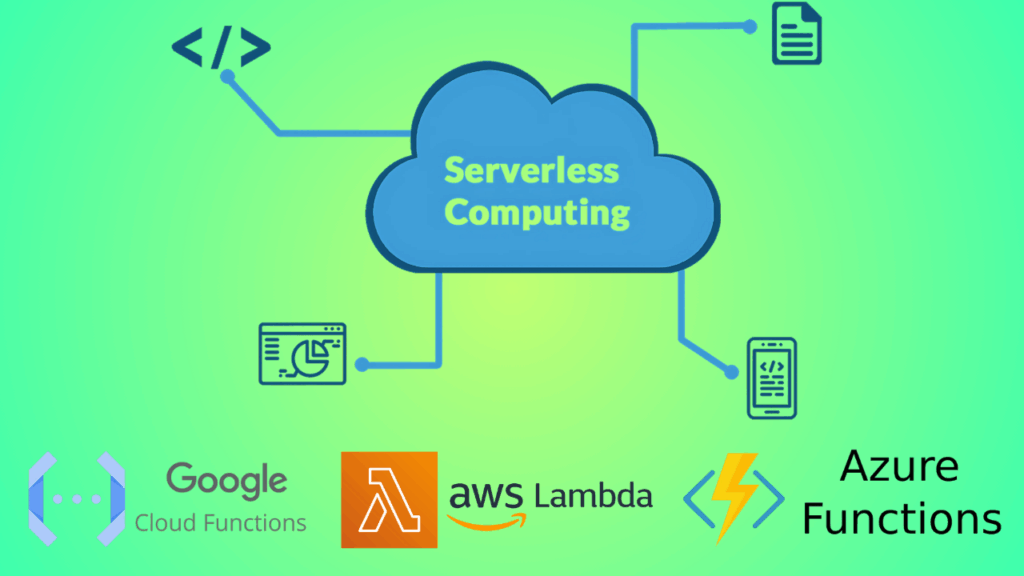Table of Contents
Introduction 🌤️
Serverless computing is a new way to build and run applications. It removes the need for managing servers. With serverless, developers can focus on writing code rather than worrying about infrastructure. This has made it a popular choice for companies and developers looking to save time and money.
In traditional computing, businesses have to manage servers and worry about things like scaling and capacity. Serverless computing changes that. In a serverless environment, cloud providers handle everything. This means developers don’t have to maintain or provision servers. The result? Lower costs, better scalability, and quicker deployments.
One of the main features of serverless computing is event-driven architecture. This means that applications run in response to specific events. For example, a function could be triggered by a user clicking a button, uploading a file, or receiving a message. Once the event occurs, the cloud provider automatically runs the necessary code without needing a dedicated server.
Serverless computing is often linked to Function-as-a-Service (FaaS) . With FaaS, each piece of code is broken down into small, independent functions. These functions are triggered as needed. They scale automatically based on demand, so you never have to worry about running out of resources or over-provisioning.
When using serverless, you only pay for the time your functions run. This pay-as-you-go pricing model makes it affordable for companies of all sizes. You won’t have to pay for idle server time. Instead, you’re billed based on actual resource usage.
Despite its benefits, serverless computing isn’t perfect for every use case. It works best for short, event-driven tasks. If your application needs to run continuously or process large, long-running tasks, serverless might not be the right choice. For high-traffic apps or tasks requiring constant, predictable performance, a traditional server setup might be more efficient.
Choosing the right platform is important. Popular cloud providers like AWS Lambda , Google Cloud Functions , and Azure Functions Offer serverless services. These platforms allow developers to quickly deploy and scale serverless functions.
In the next sections, we’ll explain how serverless computing works, the benefits it offers, and when to use it. We’ll also explore some challenges and key considerations when deciding if serverless is right for your project.
What is Serverless Computing? ⌨️
So, let me start by saying, when I first heard about serverless computing , I was like, “Wait… no servers? How does that even work?” Sounds pretty wild, right? But once I got the hang of it, everything clicked. I’ll admit, I was frustrated at first because it felt too good to be true. The idea of not worrying about servers or infrastructure? Come on. But here’s the thing – it actually works.
Serverless computing is exactly what it sounds like. You don’t manage servers. Cloud providers like AWS, Azure, or Google Cloud take care of the infrastructure for you. It’s like handing over the heavy lifting to someone else so you can focus on the fun stuff—writing your app’s code. You don’t deal with capacity planning, server maintenance, or scaling issues. The cloud provider handles it all, and your code runs in response to specific events.
At first, I thought serverless meant “no servers at all.” But no, the servers are still there. It’s just that you don’t have to manage them. Instead, the cloud provider handles the infrastructure, and you only worry about the code that you actually need. So yeah, it’s like hiring someone to take care of your servers, while you sit back and code away.
Now, when it comes to traditional computing , it’s a whole different ballgame. I remember when I first worked with a traditional setup. I had to manually manage the server, monitor it for uptime, scale it up when traffic hit a spike (which was always stressful), and maintain the whole system. It was like keeping a car running without knowing how it worked under the hood. I had to make sure it never broke down, or everything would crash.
Here’s the big difference: in traditional computing , you’re responsible for the whole server. In serverless computing , you just write the code and trust that the cloud provider will handle everything else. No need to scale the server, no need to worry about performance during peak hours—it’s all automatic. Imagine not having to deal with server updates or worrying about your app crashing because too many people visited at once. Yeah, serverless really does take care of that.
Key Characteristics
Now, let’s talk about a few key characteristics that make serverless computing
that make serverless computing stand out.
Event-driven architecture
This one’s a game changer with serverless. With serverless, your code runs in response to triggers, or “events”. Let’s tell a user uploads a photo, or a new customer signs up for your app. Those are the events that kick your code into action. No need for constant running processes. The function gets executed only when it’s needed, and you don’t waste resources on idle time. I remember feeling like I was wasting energy before because my old apps were always running, but with serverless, everything is event-based, and it’s so much more efficient.
Auto-scaling
Okay , this is where things got pretty magical – Okay, this is where things got pretty magical for me. With serverless, your app scales automatically. No need to manually adjust the server resources when traffic increases. It just happens. Think of it like a bouncer at a club. When there’s a big line, the bouncer lets in more people, and when it’s quiet, they reduce the crowd. I remember the first time I saw my app scale up automatically during a busy launch day. It felt like I was finally in control without lifting a finger.
Pay-as-you-go pricing model
And this is where I saved a ton of money . Serverless computing works on a pay – per – use model . You only pay for the computing resources
-And this is where I saved a ton of money. Serverless computing works on a pay-per-use model. You only pay for the computing resources you actually use. If your code only runs for 10 seconds, then that’s all you’re billed for. No more paying for idle servers. I can’t tell you how many times I’ve had to pay for unused server capacity in the past. It’s like paying for a gym membership but never stepping foot inside the gym. Serverless changes that.
So, to sum up: serverless computing allows developers to focus on writing code, while the cloud provider handles the infrastructure. It’s event-driven, it scales automatically, and it uses a pay-as-you-go pricing model, meaning you’re not paying for unused resources. When you get the hang of it, you realize how much more efficient and cost-effective it is compared to traditional computing.
I’m telling you—once you dive into serverless, you’ll wonder how you ever lived without it.
How Serverless Computing Works 🛠️
Alright, let’s dive into how serverless computing actually works. It sounds pretty fancy at first, but once you get the hang of it, it’s actually super simple. The core idea is that you only focus on writing the code you need, and the cloud provider takes care of the rest. So, let’s break it down.
Function-as-a-Service (FaaS)
The backbone of serverless computing is Function-as-a-Service (FaaS). Basically, this means you write small chunks of code, called functions , that are executed in response to specific events. Think of it like a little robot that springs into action only when something happens. If you’ve ever set up an alarm to trigger when your door opens, you’ve got the idea.
For example, let’s say you have an app that lets people upload images. When a user uploads a photo, you don’t want the whole system running constantly just to handle that one task. Instead, you write a function—something small and specific—that gets triggered whenever an image is uploaded. That’s it. The cloud provider only runs the function, and you pay only for the time it’s running.
I used to get caught up in thinking I needed big, complicated systems to handle simple tasks. But with FaaS , all I had to do was write a function for every event I wanted to process, and the cloud took care of the rest.
Key Technologies Involved
Now, let’s look at the key technologies that make this all happen.
Cloud Providers
There are a few major players in the serverless world. The big ones are
AWS Lambda, Google Cloud Functions and Azure Functions. They all offer serverless computing options with a focus on running functions in response to events. Each has its own features, but at the core, they all do the same thing: run your code without the need for you to worry about servers.
I’ll be honest, I was overwhelmed the first time I had to choose between these providers. But after playing around with AWS Lambda , I quickly realized it was a perfect fit for my needs. I didn’t have to deal with the overhead of managing servers, and the functions ran just as I needed them.
API Gateway
This is another key part of the setup. The API Gateway is the gatekeeper.It manages incoming requests and sends them to the right serverless function. Think of it like a receptionist who redirects phone calls to the right department. It’s a key part of making sure your functions respond to the right triggers—like when a user makes a request to your app, or when something in your database changes.
At first, setting up an API Gateway was a bit of a pain. But once I got the hang of it, I realized how powerful it was. I could set up routing rules that made sure requests went exactly where I needed them to go. It took a bit of trial and error, but once it clicked, I felt like I could manage my app’s backend without ever thinking about servers.
Event Triggers
Alright, here’s the fun part event triggers. These are what cause your functions to run. You can set up triggers like HTTP requests, database changes, or even
file uploads. The idea is that your code runs only when something actually happens.
For example, let’s say you’re running a photo-sharing app. The event trigger could be when someone uploads a new photo. The moment that file is uploaded, it triggers the function that resizes the image, updates the database, and sends a notification. It’s super efficient because nothing runs unless it’s needed. I remember feeling so relieved the first time I saw how responsive my app became. It was all thanks to event triggers.
Workflows in Serverless
Now, you might be thinking, “Okay, this all sounds cool, but how does it all come together in real life?” Let me walk you through the typical process of using serverless.
- Create a Function : First, you write a small function. For example, a function that handles image uploads or user data processes. This is where the magic happens.
- Deploy to the Cloud : Once your function is ready, you deploy it to the cloud using your provider’s interface. It’s like uploading your code to an online platform—nothing complicated. The cloud provider handles everything behind the scenes.
- Invoke through API Calls : The function is triggered via API calls. So, when someone clicks a button in your app or uploads a file, the function runs. The API Gateway handles the request, and boom, the function does its job.
I’ve lost track of how many times I’ve used this process to build apps faster than I ever could with traditional infrastructure. With serverless, I just focus on the core functionality, and the cloud takes care of the rest. No fuss, no headaches.
So, to wrap it up: serverless computing is all about writing small, event-driven functions that get executed only when needed. With
FaaS, API Gateway, and event triggers, you can easily create apps that are responsive, scalable, and cost-effective. And the best part? You never have to deal with servers again. It’s honestly a game-changer.
If you’re still not sure whether serverless is the right choice, trust me—it’s worth trying out. Once you get the hang of it, you’ll wonder how you ever lived without it.
Benefits of Serverless Computing 🌱
Okay, now let’s talk about why serverless computing is such a game changer. I’ll be honest, when I first got into it, I was skeptical. It sounded too easy, and I wondered if there were hidden downsides. But once I started using it, I couldn’t believe how much simpler it made my life. The benefits are huge. Let me walk you through them.
Cost Efficiency
So, let’s start with the obvious: cost efficiency. In traditional computing, you have to provision servers ahead of time. That means paying for resources you might not even use. Remember those times when you paid for a server just to keep it “ready” for traffic spikes that never came? Yeah, I remember being annoyed by that.
With serverless, you don’t need to worry about any of that. The beauty of the pay-as-you-go pricing model is that you only pay for what you actually use. If your function runs for 10 seconds, that’s all you’re charged for. There’s no paying for idle time or resources you’re not using. It’s like paying for a taxi ride only for the distance you actually travel, not the time the car is idling. Super fair, right?
In my first serverless project, I saved tons of money because I wasn’t over-provisioning resources. It felt like I was getting all the power from the cloud but paying a fraction of the cost compared to traditional setups. Once I saw the cost savings, I was sold.
Scalability
Next up, scalability. This is a big one. Before serverless, scaling was a nightmare. You had to guess how much traffic you’d get and set up servers to handle it. If you were wrong, you either overpaid for unused capacity or your app crashed because you didn’t have enough resources. I’ve definitely been on both sides of that, and neither was fun.
With serverless, you don’t have to worry about any of this. Functions automatically scale depending on demand. If your app sees a sudden spike in users, the cloud provider takes care of spinning up more resources. When the traffic dies down, it scales back to normal. Simple, right?
The first time I saw this in action, I was amazed. I was building an app that got a lot of social media attention, and I watched as the app handled a sudden flood of traffic without a hitch. No crashes. No downtime. The scaling happened seamlessly behind the scenes. I couldn’t believe how easy it was.
Faster Time to Market
One of the things I love most about serverless is how it helps developers get to market faster. When I was using traditional computing, I spent so much time worrying about infrastructure—setting up servers, configuring databases, handling deployment issues. It was exhausting.
With serverless, you just write the code and deploy it. No messing around with server management or scaling issues. This means you can focus purely on coding and features . Theand features . The infrastructure is taken care of by the cloud provider. This dramatically speeds up development cycles.
In my case, when I was building a new feature for a client, serverless made the whole process feel almost effortless. What would have taken weeks with traditional infrastructure was done in a few days. I spent less time worrying about deployment and more time coding. My clients were happy, and I was definitely happier.
No Server Management
Now, let’s talk about server management —or, more accurately, not managing servers . One of the best parts about serverless computing is that you don’t have to manage servers at all. The cloud provider handles all the infrastructure, from server provisioning to scaling to maintenance.
I can’t tell you how much time this saved me. When I was managing servers, I was always on call for server crashes, maintenance, updates, and fixing things that broke. It was a constant headache. With serverless, I’ve had zero worries about server upkeep. The cloud provider takes care of everything , and I just writetakes care of everything, and I just write the code. That’s it.
I used to dread checking server logs and dealing with downtime issues, but with serverless, it’s like that’s all gone. The best part? When there’s an issue, the cloud provider handles it. I’m not stuck troubleshooting problems I don’t even understand.
When to Use Serverless Computing 🎯
Alright, let’s talk about when serverless computing is actually the right choice. It’s not a one-size-fits-all solution. But once you know where it shines, it can be a game-changer.
Use Cases Where Serverless Shines
- Microservices Architectures
If you’re building a microservices app, serverless is a perfect fit. You’ve got small, independent tasks that need to be scaled easily. With serverless, you can break your app into smaller functions, each triggered by different events. Each function runs independently, and the cloud takes care of the scaling for you. It’s like building a bunch of Lego blocks that fit together, but you don’t have to worry about the heavy lifting. - Event-Driven Applications
Serverless is great for event-driven applications data whenever something happens — like when a user uploads a file or clicks a button . Serverless runs your. Imagine building an app that sends notifications or processes data whenever something happens—like when a user uploads a file or clicks a button. Serverless runs your code only when needed, so you don’t waste resources on idle time. It reacts to events, making it perfect for things like real-time notifications or processing user inputs. - API Backends
I’ve used serverless to handle API backends, and let me tell you, it
to handle API backends, and let me tell you, it’s amazing. Serverless does a fantastic job handling HTTP requests and serving up RESTful APIs. I
and serving up RESTful APIs. I don’t have to manage a thing. It automatically scales based on the volume of incoming traffic, and I’m only billed for what I actually use. - Data Processing
Data processing pipelines also benefit from serverless Pipelines also benefit from serverless. If you’re dealing with stream data or event driven processing, serverless can handle it without any extra work on your part. It’s great for tasks like filtering or transforming data as it comes in. - Real-Time File or Image Processing
Serverless can handle tasks like resizing images or processing video files in real-time. Whenever someone uploads a file, serverless handles it instantly. I’ve used it for image processing in an app, and it worked without a hitch.
When NOT to Use Serverless
- Long-Running Processes
Serverless works best for short, quick tasks. If you need something to run for hours, traditional server solutions might be better. Serverless functions usually have a time limit, so long-running tasks might be cut off mid-way. - High and Consistent Traffic
If your app has predictable and constant traffic, serverless might not be the most cost-effective. Traditional server setups can be more efficient in these cases. Serverless works best when demand is unpredictable. Traditional server setups can be more efficient in these cases. Serverless works best when demand is unpredictable. - Stateful Applications
If your app needs to store session data or maintain persistent states, serverless might not be the right choice. It’s designed for stateless functions, so if your app relies on maintaining long-term data, you may need a different approach.
Serverless is amazing when used for the right tasks. But knowing when it’s not ideal is just as important. If your app is short, event-driven, or requires quick processing, serverless will save you time and money. But for long, heavy-duty tasks, you might want to look elsewhere.
Challenges of Serverless Computing 🛡️
Even though serverless computing has a ton of perks, it’s not without its challenges. Let me be real, I’ve run into some of these issues myself, and while they’re manageable, they can be frustrating at times. Here’s what you need to watch out for.
Cold Start Latency
So, let’s talk about cold start latency . This happens when a serverless function hasn’t been running in a while . Essentially, the first time the function is called, it hasn’t been running in a while. Essentially, the first time the function is called, it has to “warm up” before it can execute. This can lead to delays. It’s like waiting for your car to warm up in the winter. Not ideal when you need quick responses.
I learned this the hard way when I first started with AWS Lambda . My app was slow to respond at certain times, and I couldn’t figure out why. After digging around, I realized cold starts were causing delays. It’s especially noticeable when your app isn’t running all the time, or you’re dealing with a low-traffic app.
Limited Execution Time
Another pain point is limited execution time . Many cloud platforms put a cap on how long your serverless function can run. For example, AWS Lambda limits functions to 15 minutes. If you need a process that takes longer than that, serverless just won’t work.
I once tried to process a big batch of data using serverless, but my function timed out halfway through. It was a real bummer, and I had to go back to a traditional setup for those long tasks. So, if you need something that runs for hours, serverless isn’t the right fit.
Complex Debugging and Monitoring
Debugging serverless apps can be tricky. Since there’s no traditional server to look at, tracking down issues isn’t as straightforward. You’re working in a distributed environment, and sometimes you don’t have enough visibility into what’s going wrong. It’s like trying to fix a car engine while blindfolded.
Vendor Lock-in
And then there’s vendor lock-in . Each cloud provider has its own features, APIs, and unique ways of doing things. The problem is that once you build everything using one provider’s tools, it can be a nightmare to switch. Moving from AWS Lambda to Google Cloud Functions or Azure Functions means reworking a lot of your code.
I ran into this when I tried to migrate an app from one provider to another—it was more work than I thought it would be, and not something I want to repeat.
So, while serverless is great for many things, these challenges can throw a wrench in your plans. But with the right approach, you can work around them.
How to Choose the Right Serverless Platform
Alright, if you’ve made it this far, you’re probably thinking, “Okay, serverless sounds awesome, but which platform should I use?” I’ve been there. With so many options, choosing the right one can be a bit overwhelming. Let me break it down for you.
Top Cloud Providers
When it comes to serverless computing , there are a few big names that dominate the space: AWS Lambda, Google Cloud Functions, and Azure Functions. Each has its strengths, but they all offer pretty similar features. Here’s what you need to know:

AWS Lambda
This is probably the most popular. It integrates easily with other AWS services and has tons of documentation to help you get started. If you’re already using AWS for other parts of your project, Lambda is a no-brainer.

Google Cloud Functions
If you’re deep into Google’s ecosystem, like BigQuery or Firebase.
It’s super flexible and integrates well with Google’s cloud tools.
Cloud Functions fits nicely. It’s super flexible and integrates well with Google’s cloud tools.
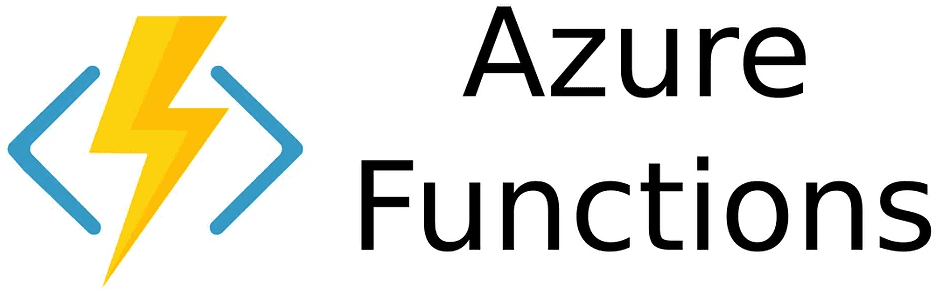
Azure Functions
If you’re working with Microsoft technologies or using tools like C#, Azure Functions might be the best fit. It’s a solid choice, especially if you’re already in the Microsoft ecosystem or using tools like C#, Azure Functions might be the best fit. It’s a solid choice.
Comparing Features
Now, let’s talk about what sets these platforms apart: pricing, scalability, ease of use integrations.
Pricing: Each platform offers a pay-as-you-go model , but the pricing structure can differ. AWS Lambda, for example, charges based on execution time and the numbermodel, but the pricing structure can differ. AWS Lambda, for example, charges based on execution time and the number of requests. Google Cloud Functions and Azure also have similar models, but the exact cost varies depending on the function execution and resources used.
Scalability: All three platforms scale automatically, but AWS Lambda has the edge when it comes to handling massive traffic spikes. I’ve noticed that Google and Azure are slightly slower in ramping up, especially during unexpected bursts of activity.
Ease of Use: AWS has the most extensive documentation, but it can be a bit complicated for beginners. Google Cloud Functions is pretty straightforward, especially if you’re already familiar with Google’s tools. Azure is right there with the others but feels a bit more at home with Microsoft developers.
Integrations: All three play nice with other cloud services, but if you’re already using AWS or Google Cloud for your main app, it just makes sense to go with their serverless offerings for smooth integration.
Security Considerations
One thing you can’t overlook is security . Serverless doesn’t mean “unprotected”. You need to ensure your data is safe, especially when it’s running in the cloud.
- Encryption
Make sure data is encrypted in transit and at rest. Fortunately, most serverless platforms offer this by default, but it’s worth checking. - Access Control
You’ll also need to configure who can access your serverless functions. Set up role-based access control (RBAC) and always follow the principle of least privilege—only give users the access they absolutely need.
I’ve run into trouble a few times by not securing functions properly. It’s tempting to leave things open for convenience, but trust me, you don’t want to skip this step. Ensure that your API Gateway and IAM roles are locked down and regularly reviewed.
Choosing the right platform comes down to what fits your needs best. Do you prioritize pricing, ease of use, or specific integrations? With the right serverless platform, you’ll be up and running without worrying about servers. Just make sure you stay on top of security!
Conclusion 🪴
So, to wrap things up: serverless computing is changing the way we think about building and running applications. By allowing you to focus purely on writing code while the cloud takes care of infrastructure, it makes things faster, cheaper, and much less stressful. Whether you’re dealing with small microservices, event-driven tasks, or real-time processing, serverless has you covered .has you covered.
The big benefits cost efficiency, scalability, and faster time to market high traffic loads, traditional setups might still be a better fit are what makes it a solid choice for many projects. You get the flexibility to scale based on demand without worrying about server management or maintenance. But, as we’ve discussed, it’s not perfect for everything. If you’re dealing with long-running processes or consistent high-traffic loads, traditional setups might still be a better fit.
As you decide whether serverless computing is the right choice for you, take a moment to assess your specific needs. Think about your app’s traffic patterns, whether you need real-time data processing, and how much flexibility you want. Consider your budget and how much you’re willing to invest in cloud services. The right fit will depend on these factors.
Now, here’s my suggestion: try a small serverless project, maybe start with AWS Lambda, and see how it works for you. Playing around with a hands-on project will give you a much clearer idea of how serverless can benefit your development process.
Have you used serverless computing yet? Or maybe you’re already
FAQ 💡
What is serverless computing and how does it work?
A simple explanation of serverless computing and its core functionality, including event-driven architectures and pay-as-you-go models.
What are the main benefits of using serverless computing?
A breakdown of cost efficiency, scalability, faster deployment, and reduced server management.
When should I choose serverless computing for my application?
Ideal use cases such as microservices, event-driven applications, API backends, and real-time processing.
What are the challenges of serverless computing?
Common issues like cold start latency, limited execution time, debugging difficulties, and vendor lock-in.
How do I choose the right serverless platform?
A guide to comparing platforms like AWS Lambda, Google Cloud Functions, and Azure Functions based on pricing, scalability, and security features.